- 工信部备案号 滇ICP备05000110号-1
- 滇公安备案 滇53010302000111
- 增值电信业务经营许可证 B1.B2-20181647、滇B1.B2-20190004
- 云南互联网协会理事单位
- 安全联盟认证网站身份V标记
- 域名注册服务机构许可:滇D3-20230001
- 代理域名注册服务机构:新网数码



VirtualBox使用已有的虚拟硬盘出错:
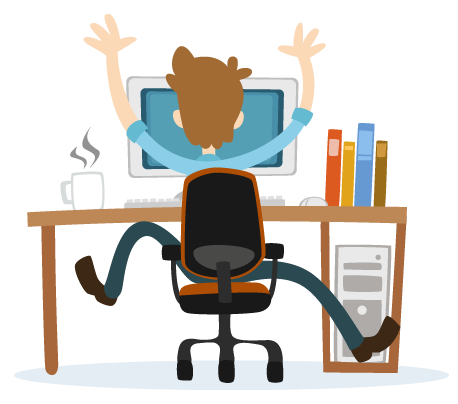
问题描述:UUID已经存在
Cannot register the hard disk 'E:\system_iso\centos6.8.vdi' {05f096aa-67fc-4191-983d-1ed00fc6cce9}
because a hard disk 'E:\system_iso\centos68_02\centos6.8.vdi' with UUID {05f096aa-67fc-4191-983d-1ed00fc6cce9} already exists.
错误代码:
返回 代码:E_INVALIDARG (0x80070057)
组件:VirtualBoxWrap
界面:IVirtualBox {0169423f-46b4-cde9-91af-1e9d5b6cd945}
被召者 RC:VBOX_E_OBJECT_NOT_FOUND (0x80BB0001)
解决方法:
1.打开cmd ,切换目录至virtual box的安装目录下:(我的在: D:\APP\aux_tools\VirtualBox)
2.执行 vboxmanage 生成新的 UUID
格式: vboxmanage internalcommands sethduuid X:\path\xxx.vdi
vboxmanage internalcommands sethduuid "E:\system_iso\centos68_01\centos6.8.vdi"
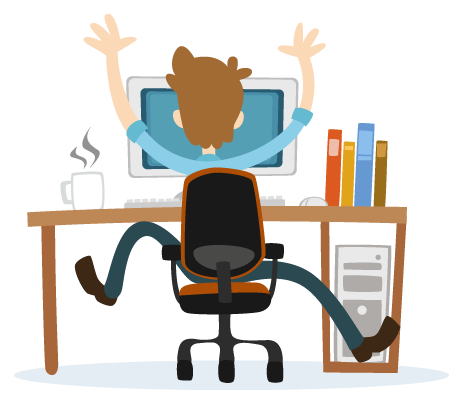
售前咨询
售后咨询
备案咨询
二维码

TOP