- 工信部备案号 滇ICP备05000110号-1
- 滇公安备案 滇53010302000111
- 增值电信业务经营许可证 B1.B2-20181647、滇B1.B2-20190004
- 云南互联网协会理事单位
- 安全联盟认证网站身份V标记
- 域名注册服务机构许可:滇D3-20230001
- 代理域名注册服务机构:新网数码




Node.js提供了可以用于创建任何HTTP服务器的客户端的HTTP模块。以下是HTTP服务器的最低限度的结构,它会在8081端口侦听。
创建一个js文件名为server.js:
var http = require('http');var fs = require('fs');var url = require('url');// Create a serverhttp.createServer( function (request, response) {
// Parse the request containing file name
var pathname = url.parse(request.url).pathname;
// Print the name of the file for which request is made.
console.log("Request for " + pathname + " received.");
// Read the requested file content from file system
fs.readFile(pathname.substr(1), function (err, data) {
if (err) {
console.log(err);
// HTTP Status: 404 : NOT FOUND
// Content Type: text/plain
response.writeHead(404, {'Content-Type': 'text/html'});
}else{
//Page found
// HTTP Status: 200 : OK
// Content Type: text/plain
response.writeHead(200, {'Content-Type': 'text/html'});
// Write the content of the file to response body
response.write(data.toString());
}
// Send the response body
response.end();
}); }).listen(8081);// Console will print the messageconsole.log('Server running at http://www.landui.com:8081/');接下来,让我们?建以下名为index.html的HTML文件在创建server.js的同一目录下
File: index.html
<html>
<head>
<title>Sample Page</title>
</head>
<body>
Hello World!
</body>
</html>
现在让我们运行server.js看到的结果:
$ node server.js
验证输出
Server running at http://www.landui.com:8081/
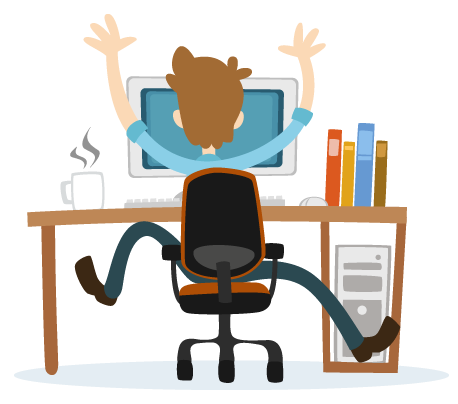
售前咨询
售后咨询
备案咨询
二维码

TOP